SAP ABAP Programming Language Overview
ABAP is the programming interface of Application Server ABAP (AS ABAP) in SAP NetWeaver. Most of the components of an AS ABAP can be organized according to their tasks in the layers of a three-tier client-server architecture with presentation, application, and database layers.
In this blog, we will explore the history, features, and essential tools of ABAP.
What is ABAP?
ABAP, or Advanced Business Application Programming, is a fourth-generation programming language created by SAP for developing business applications in the SAP environment. It was specifically developed to allow the mass processing of data in SAP business applications.
It serves as the backbone for various functionalities within SAP, including:
- Reports: Generating lists and data reports.
- Module Pool Programming: Creating interactive applications with screens and modules.
- Interfaces: Facilitating data transfer between SAP and external systems.
- Forms: Designing and printing documents such as invoices and purchase orders.
- Data Conversions: Converting and transferring data between different formats.
- User Exits & BADI: Allowing custom enhancements to standard SAP processes.
ABAP is the driving force behind the entire R/3 system, with all of its applications and a portion of its basis system developed using this versatile language.
The Evolution of ABAP:
Let's take a chronological journey through the key milestones in the history of ABAP:
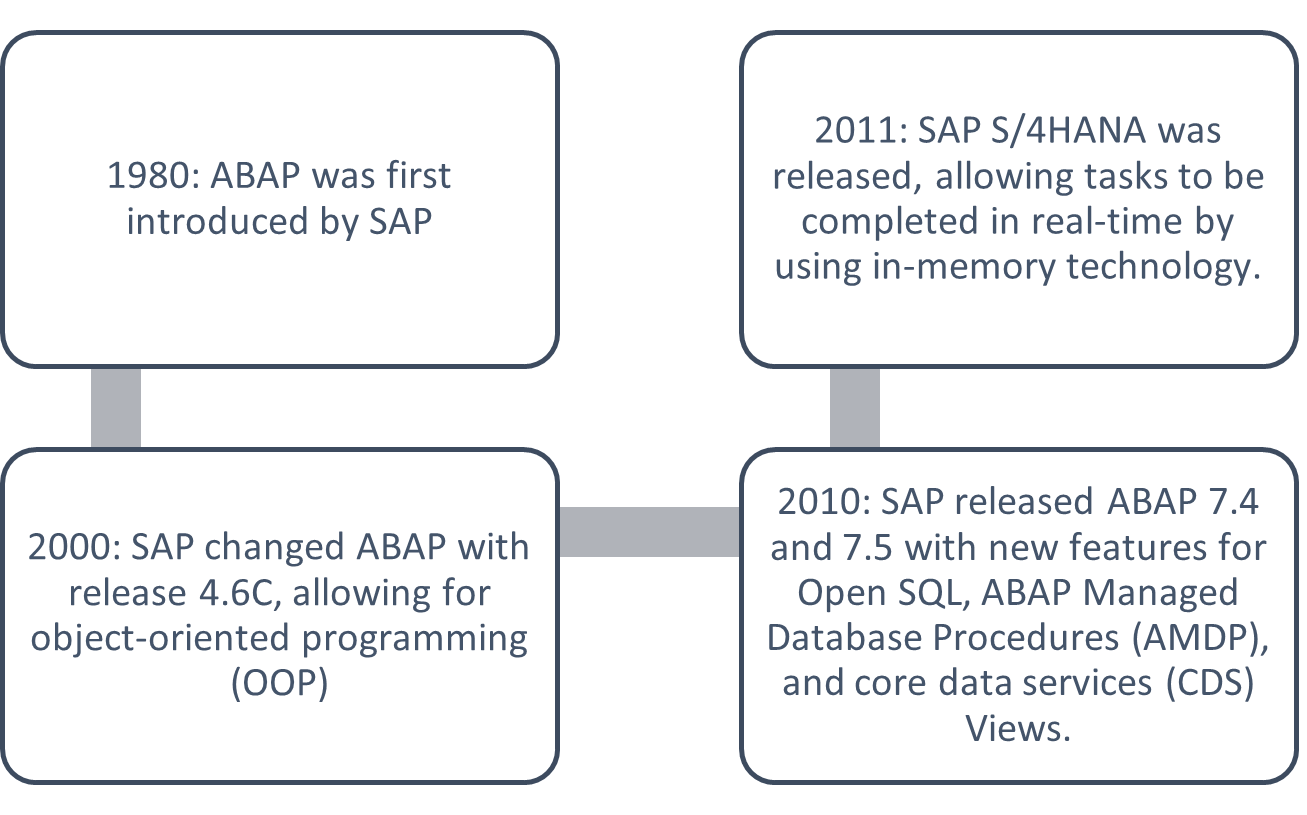
The ABAP Workbench
In the ABAP development environment, known as the ABAP Workbench, developers wield crucial tools accessible through the Object Navigator (t-code SE80). These tools include:
- ABAP Editor (t-code SE38): For coding in different modes, promoting interchangeability.
- ABAP Dictionary (t-code SE11): A repository for maintaining database objects.
- ABAP Painter (t-codes SE41 and SE51): Tools for creating GUI statuses, dynpros, and screens.
- Function Builder (t-code SE37): Creates and maintains function modules.
- Class Builder: Specialized tool for creating and maintaining class pools.
- Web Application Builder: Enables the creation of web applications.
Key ABAP Terms and Concepts:
To navigate the ABAP landscape effectively, familiarize yourself with key terms and concepts, including:
- ABAP Debugger: Troubleshooting tool for functional issues.
- ABAP Development Guidelines: Guidelines aiding programmers in creating applications.
- ABAP Development Tools: Plugins facilitating ABAP development in Eclipse.
- ABAP Managed Database Procedures: Execution of complex code in SAP HANA via stored procedures.
- ABAP Objects: The official term for object-oriented programming in ABAP.
- ABAP Unit: Testing tool for checking code functions.
- CDS Views: Core data service views enhancing SAP HANA integration and serving as the basis for SAP Fiori apps.
- Design Patterns: Reusable solutions for common software requirements.
- Repository Information System: Source for searching repository objects, accessible through Object Navigator or t-code SE15.
- SAP GUI: Graphical User Interface for desktop-based ABAP applications.
- SAP NetWeaver AS ABAP: Client-server architecture allowing the creation of ABAP programs.
Conclusion:
ABAP programming continues to evolve, adapting to technological shifts and embracing new paradigms. From its procedural origins to the era of object-oriented programming and the challenges posed by the cloud, ABAP has proven its resilience. Armed with a diverse set of tools and an ever-expanding set of features, ABAP remains an integral part of SAP's ecosystem, empowering developers to tailor SAP solutions to meet the dynamic needs of modern businesses. As we look ahead, the journey of ABAP promises to be both exciting and transformative.